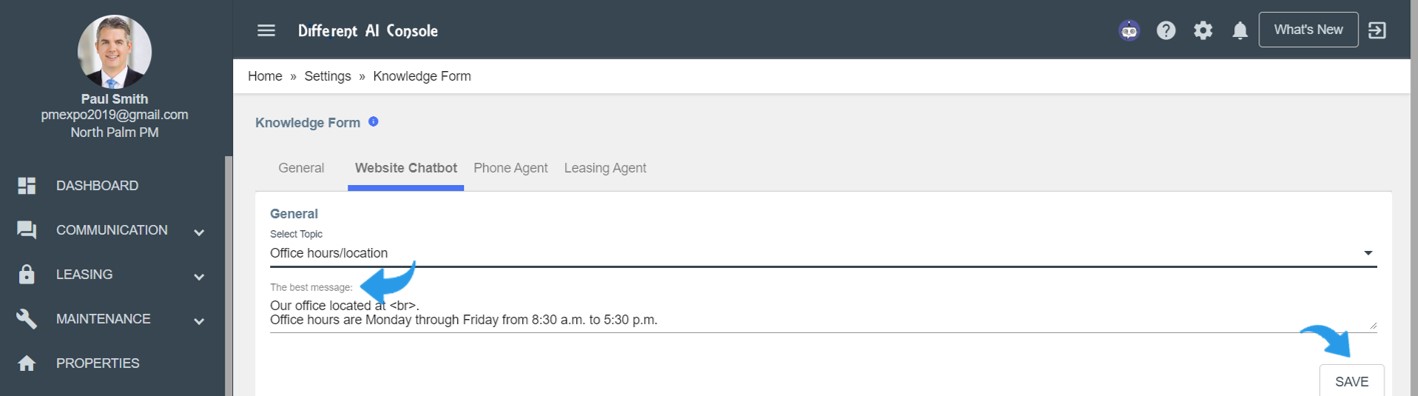Customize your chatbot answers
- In the left side menu, click 'SETTINGS' -> 'KNOWLEDGE FORM' and make sure you are in the 'Website Chatbot' tab.
Here you can customize your chatbot answers in five topics - General, Welcome, Tenants, Prospective Tenants and Owners.At the bottom of the 'Website Chatbot' page, you will find the 'New Questions & Answers' - click here to Teach your chatbot new Questions & Answers - To customize the answers, click on 'Select Topic' and select the relevant topic from the dropdown. Select a topic to view or customize its answer.
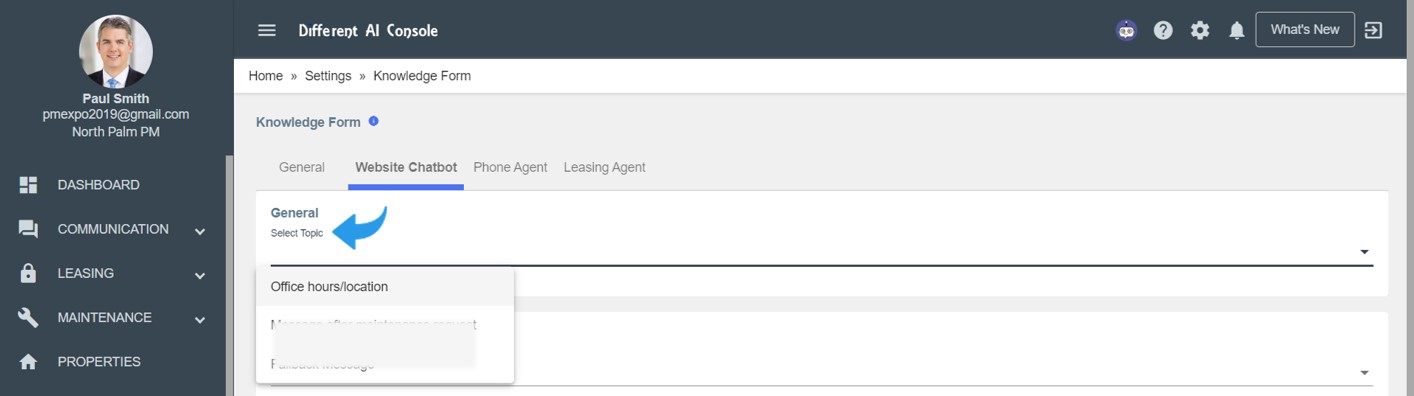
- After clicking on the topic you will see the answer. Simply customize the answer and click 'SAVE'.After each change - click 'SAVE'.