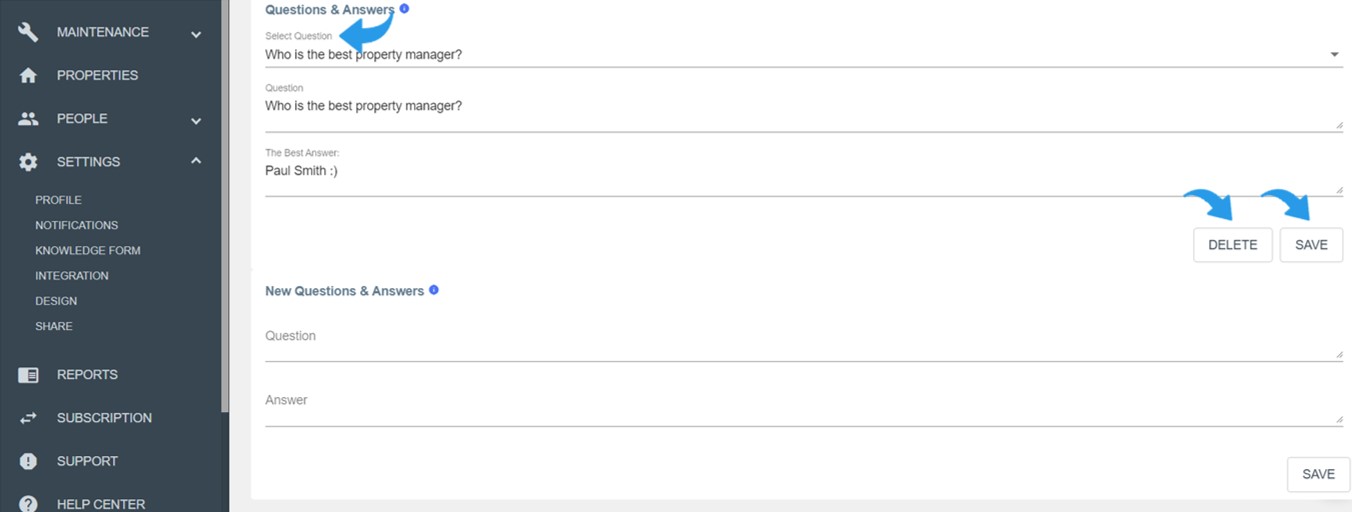Teach your chatbot new Questions & Answers
- In the left side menu, click 'SETTINGS' -> 'KNOWLEDGE FORM', make sure you are in 'Website Chatbot' tab. Scroll down until you reach 'New Question & Answers'.
- Write your new question and the relevant answer then click 'SAVE'.
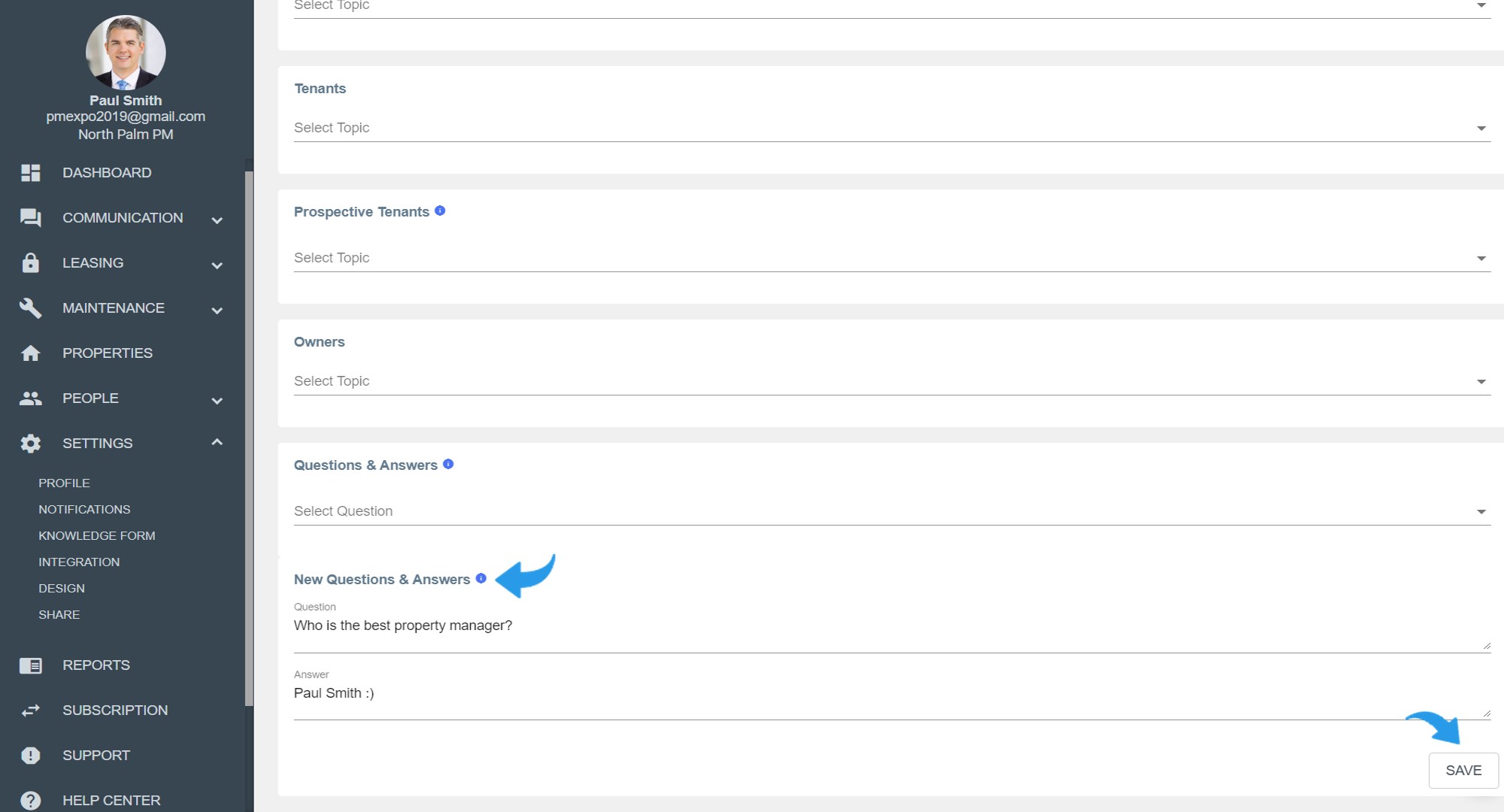
- You can find all your new questions and answers under 'Questions & Answers'.
To edit or delete those new questions, select a question from the 'Select Question' dropdown.
Now, you can edit and click 'SAVE' or delete by clicking on 'DELETE'.