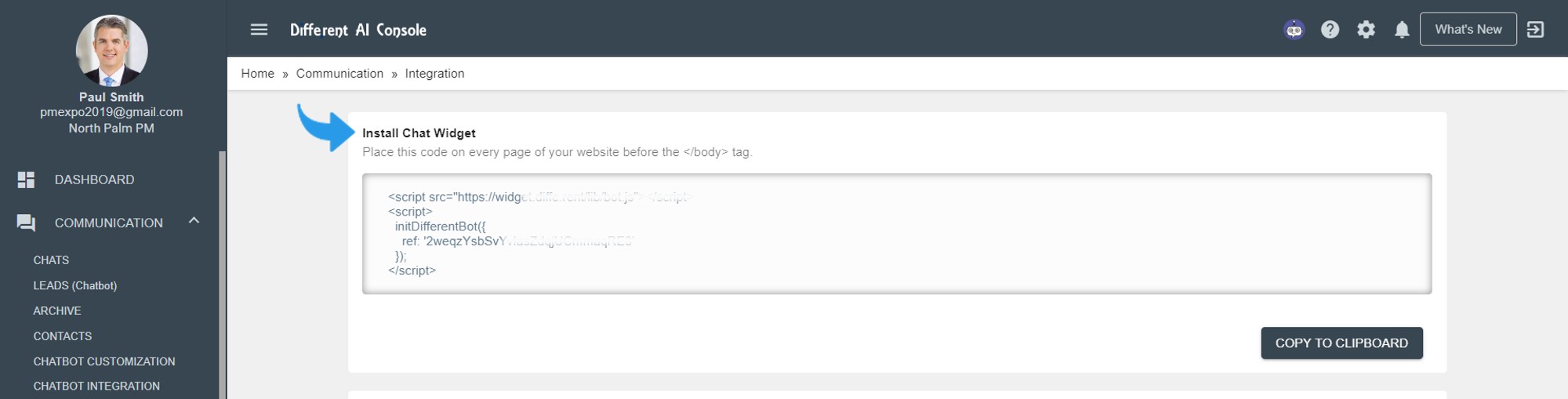Install the chatbot on your site
- In the left side menu, click 'COMMUNICATION' -> 'CHATBOT INTEGRATION' then insert your website URL in the 'Authorized URL' field and click 'SAVE'. If you have multiple domains, you will need to insert all of them here.Make sure to insert your full website URL (e.g. https://diffe.rent).
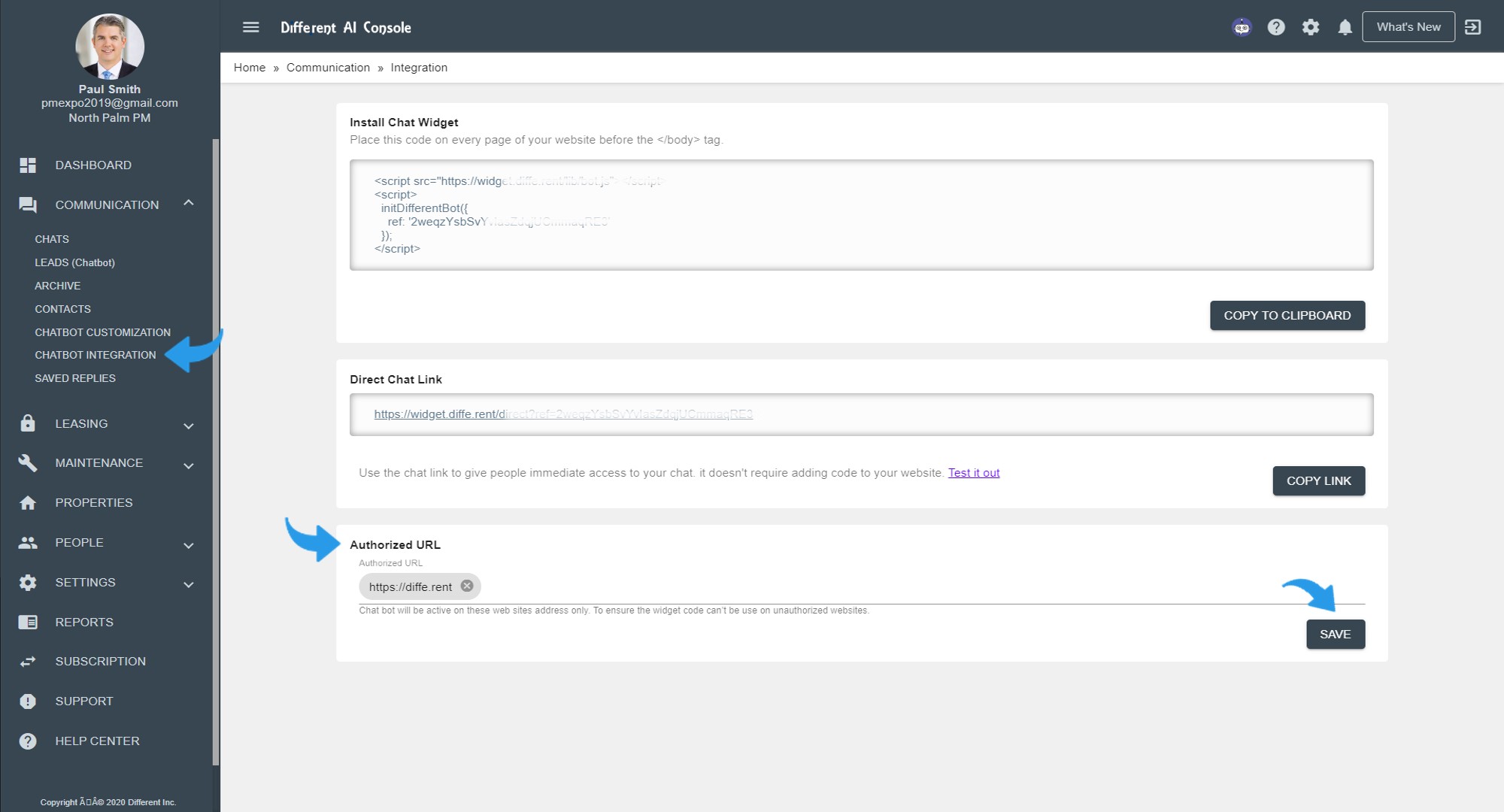
- Now, go to 'Install Chat Widget', copy and paste this JS code snippet before the </body> tag in each page that you want your widget to appear on.If you have a webmaster, ask him to do this part for you.